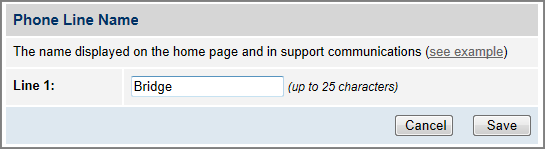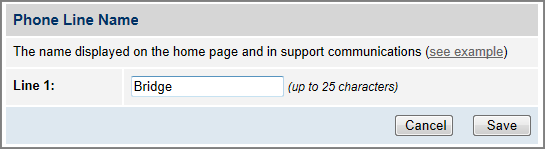
The phone line name is displayed on the Home page of the TracPhone V3-IP web interface. It also appears in all technical support communications. For example, you might assign the name “Bridge.”
To assign a name to the phone line, follow these steps:
At the TracPhone V3-IP web interface, click the Settings tab. Then click Other.
In Phone Line Name, click Edit.
If the Login window appears, log in with the Administrator password.
Enter a name for Line 1.
Click Save.
Assigning the Phone Line Name