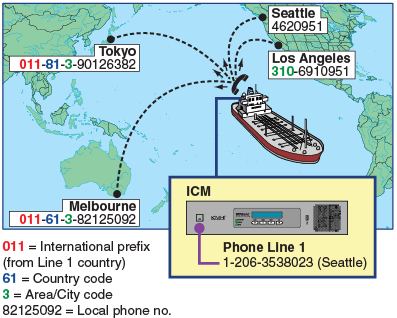
To place a call from the vessel, follow these steps:
Make sure the TracPhone system is online.
Pick up the handset on any phone connected to the ICM. You should hear a dial tone. If you don’t, check the phone line status on the web interface’s Home tab.
Dial the phone number you wish to call. The dialing sequence you use depends on the vessel’s Line 1 phone number.
Dial the number as an international call:
<International prefix, as originating from your Line 1 country>
+ <country code>
+ <area/city code>
+ <local phone number>
Dial the number as an in-country call:
<area/city code>
+ <local phone number>
Dial the number as a local call:
<local phone number>
NOTE: When you place a call, your voice travels to a satellite in space then back to Earth. This transit will cause a brief delay (approximately 1/2 second) in your conversation.
Ship-to-Shore Calls (Example)
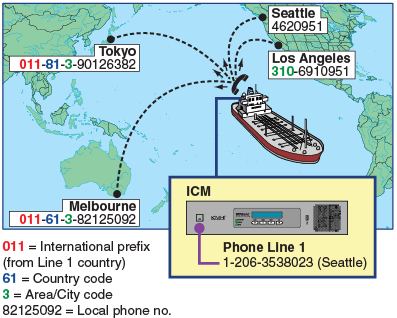
On a metered rate plan, incoming and outgoing calls are charged one flat rate per minute. For details, refer to the rate sheet available online at www.kvh.com/mvbcustomercenter [Internet access required - airtime charges may apply].