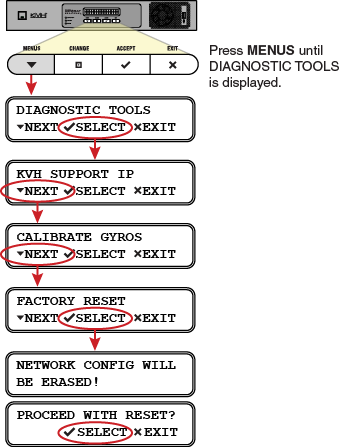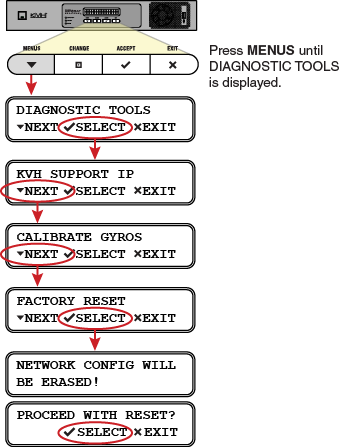
If the system’s network becomes corrupted such that you can no longer access the TracPhone V11 web interface, and KVH Technical Support is unable to access the system remotely, you can reset the system to its original factory settings.
Important! |
Perform a factory reset only if directed by KVH Technical Support. This function should only be used as a last resort when all other options fail. |
The following settings are included in the reset:
Reverts to Standard network configuration
Deletes any custom CommBox configurations
Clears any configured no-transmit zones
Sets the CommBox-ACU’s LCD brightness to High
To reset the system to its factory settings, follow these steps:
At the CommBox-ACU’s front panel, press MENUS until the display shows “DIAGNOSTIC TOOLS.”
Press ACCEPT.
At “KVH SUPPORT IP,” press NEXT.
At “CALIBRATE GYROS,” press NEXT.
At “FACTORY RESET,” press ACCEPT.
At “PROCEED WITH RESET?,” press ACCEPT.
The system reverts to its original factory settings. Do not power off the system while this reset is in progress.
Factory Reset