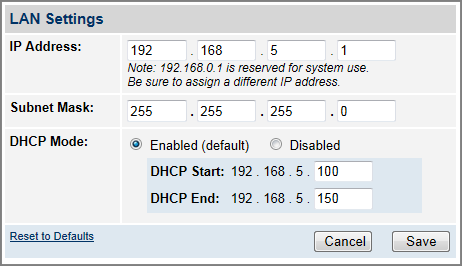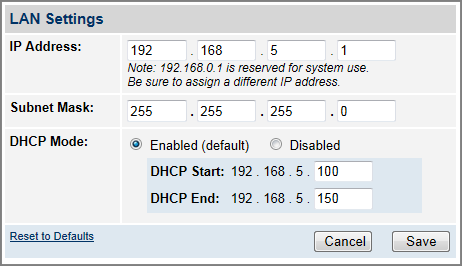
By default, the ICM has a gateway address of 192.168.5.1 and assigns IP addresses in the 192.168.5.100-200 range (DHCP configurations only). If this configuration conflicts with another onboard network, you may change these settings.
|
Important! |
|
The default LAN settings work well for most installations. Do not change these settings unless absolutely necessary. |
NOTE: If the optional CommBox software is enabled, or the ICM is configured for Dual Dome-Secondary or Legacy mode, the Network Settings page of the ICM will not contain any configurable fields.
To change the ICM’s LAN settings, follow these steps:
At the TracPhone V11-IP web interface, click the Settings tab. Then click Network Settings.
In LAN Settings, click Edit.
If the Login window appears, log in with the Administrator password.
Modify the IP Address, Subnet Mask, and DHCP Mode settings as necessary.
Click Save.
At the confirmation message, click Save.
LAN Settings