At the TracPhone V7-IP web interface, click the Support tab.
On the Restart Hardware menu, click the desired option.
Restart Hardware Menu
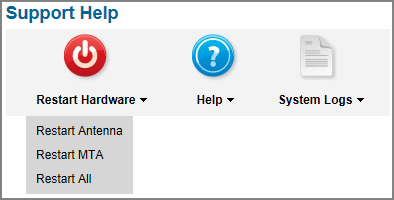
At the confirmation message, click Restart Antenna, Restart MTA, or Restart ALL.
If you experience a problem with the system, you may need to restart the hardware. You can restart the following system components from the TracPhone V7-IP web interface:
Restart Antenna – Restarts the TracPhone V7-IP antenna. Choose this option whenever the antenna is unable to find the satellite.
Restart MTA – Restarts the MTA (multimedia terminal adapter), which is built into the CommBox-ACU. Choose this option whenever voice calls are not working properly while the system is online.
Restart All – Restarts the entire system, with the exception of the built-in modem. Choose this option if the problem cannot be isolated to an antenna or MTA issue.
NOTE: You cannot restart the modem from the web interface. If you suspect the modem is locked up, try turning it off at the front panel, then turning it back on.
To restart a system component, follow these steps:
At the TracPhone V7-IP web interface, click the Support tab.
On the Restart Hardware menu, click the desired option.
Restart Hardware Menu
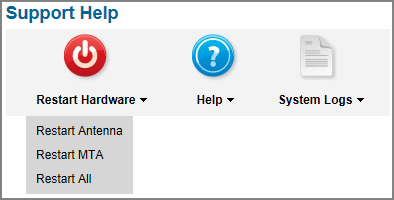
At the confirmation message, click Restart Antenna, Restart MTA, or Restart ALL.