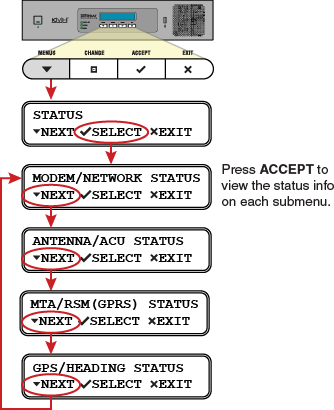
On the front panel of the ICM, you can view much of the same status information that’s available on the web interface.
To view the status information, follow these steps:
Press MENUS on the ICM’s front panel to bring up the Status menu.
Press ACCEPT to access the status menu. Then use the MENUS and ACCEPT buttons to scroll through the submenus.
Status Menu on ICM Front Panel
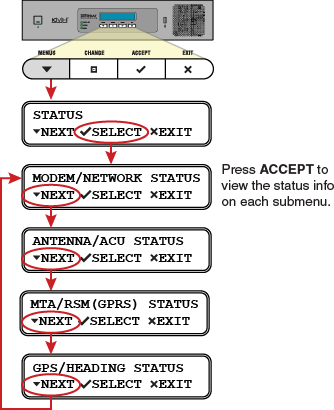
Message |
Description |
MODEM SATELLITE IP |
External IP address of the ICM’s built-in modem; identity of the modem on the mini-VSAT Broadband network (10.61.xxx.xxx) |
MODEM STATE |
General status of the modem; “Online” indicates the modem is connected to the mini-VSAT Broadband service |
LAN PORT STATUS |
Status of the Ethernet local area network (LAN); “Link Up” indicates a good connection |
ES/NO |
Quality
of the received signal; |
SATELLITE |
Satellite currently selected for mini-VSAT Broadband service |
BEAM |
Beam of the satellite currently selected for mini-VSAT Broadband service |
DOWNLINK FREQUENCY |
Frequency of the satellite downlink |
SKEW TO SATELLITE |
Skew angle of the antenna’s LNB that is required to receive signals from the current satellite |
Message |
Description |
ANTENNA STATE |
General status of the antenna; must be “Tracking” to connect to mini-VSAT Broadband |
ANTENNA DC INPUT |
DC voltage measured at the antenna’s circuit board; should be between 38 VDC and 44 VDC |
BUC POWER STATUS |
Status of the antenna’s BUC (transmit) power; should be between 22 VDC and 26 VDC |
CURRENT AZ/EL |
Azimuth and elevation at which the antenna is currently pointing; azimuth is relative to vessel heading if heading data is available, or the antenna’s “Forward” arrow (bow) if heading data is not available |
CURRENT SKEW |
Current skew angle of the antenna’s LNB |
IPACU DC INPUT |
DC voltage measured at the ICM’s power input; should be between 23 VDC and 25 VDC |
IPACU ENET MODEM PORT STATE |
Status of the ICM’s Ethernet connection to its built-in modem; “Link” indicates the jumper cable is connected between B1 and B2 on the ICM’s rear panel |
Message |
Description |
MTA STATUS |
Status of the ICM’s built-in MTA; “Registered” indicates the MTA is connected to the voice service |
RSM (GPRS) STATUS |
Status of the antenna’s built-in remote service and support module (GPRS modem); “Registered” indicates a good GPRS cellular connection |
Message |
Description |
CURRENT GPS SOURCE |
Source of the GPS data used by the system |
SYSTEM GPS STATUS |
Status of the GPS currently being used by the antenna; displays vessel latitude/longitude if GPS has a valid fix |
NMEA TRUE HEADING |
True heading reported by the vessel’s NMEA 0183 talker; “No Compass Input” indicates the system is not receiving a compatible heading message from a NMEA 0183 talker |