Account Hierarchy
The Fleet Tools section of KVH Manager lists your accounts and groups in their hierarchical structure. (Contact KVH’s Airtime Services Department for access to Fleet Tools.) Under one parent account, you might have several child accounts (called corporate accounts) to split billing for different businesses with associated fleets of vessels, which may be further organized into groups. Icons next to an account indicate optional KVH services that are enabled on that account or group:
| Icon | Service |
| KVH Cloud Email Allows crew members to send and receive emails reliably both at sea and in port. See KVH Cloud Email for details. |
|
| KVH Crew Internet Allows you to set up user logins and associated data allocations to control crew Internet access. See Crew Internet Setup for details. |
Select an account or group to enable or manage services for that account/group.
IMPORTANT! Child accounts in your account hierarchy inherit the KVH services that are enabled on their parent's account. In the example below, KVH Crew Internet service is enabled on Account 1.2. Therefore, the fleet of vessels that have Crew Internet available are Vessels D, E, F, G, H, and I. If you wanted to include Vessels A, B, C, J, K, L, M, and N, you would need to enable Crew Internet on the Account 1 level instead.
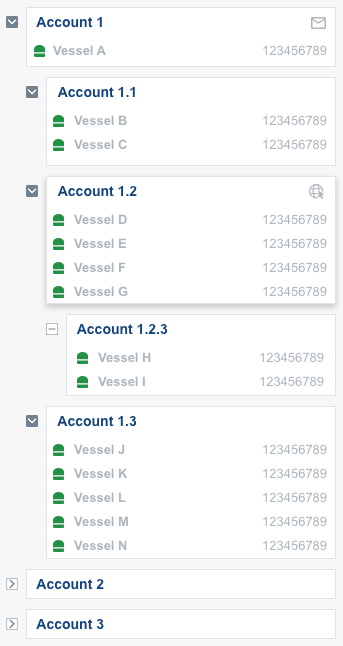
DOES NOT APPLY TO THIS ANTENNA MODEL
Was this topic helpful? Please share your feedback.
© 2024-2025, KVH Industries, Inc., All rights reserved.
