Using Your Own Cellular SIM Card
As an alternative to the KVH Global cellular service, the TracNet system supports the use of a third-party SIM card (standard size: 15 mm x 25 mm) for cellular WAN connectivity.
IMPORTANT! The TracNet system cannot accept a locked SIM card. Be sure your SIM card is unlocked.
If you would like to use your own cellular SIM card, follow these steps:
Activate Your SIM Card for TracNet Use
Your SIM card must be activated by your cell carrier to pair it with the TracNet antenna’s Terrestrial Communications Module (TCM). You may need to provide the TCM’s unique IMEI number to the cell carrier to complete the activation process. You can find the TCM’s cell IMEI number on the Support page of the web interface.
Note: Not all cell carriers currently support the TCM device on their network. For a list of SIM cards that have been tested and verified by KVH to work with the TracNet system, visit kvh.com/supportedsims.
Activate the BDU SIM Card Slot
- At the web interface, go to the WAN Settings page and select the tab.
- Click the edit button next to the desired BDU SIM card slot (1 or 2), where you will insert your SIM card. Enter a friendly name for this cellular service and enter its APN (Access Point Name). The APN is available from your cell carrier.
- Select .
- Select the new SIM that you just configured from the drop-down menu.
- At the pop-up window, select .
Install Your SIM Card
IMPORTANT! Be very careful not to lose the SIM card or drop any debris inside the BDU chassis. Also do not insert any metal tools inside the SIM card access cavity to prevent damage to the circuit board.
- Make sure the BDU is fully powered off.
- Remove the M3 screw securing the SIM card access cover from the bottom of the BDU chassis.
- Identify the SIM card slot that you configured in the previous section. Then perform the following steps for that slot.
- Gently slide back the protective metal screen from the SIM card tray to unlock it. Then tilt it back at its hinge.
- Carefully place your SIM card into the tray with its metallic contacts facing down to mate with the spring contacts in the tray.
- While holding the SIM card in position against the tray’s contacts, close the metal screen over the SIM card then gently slide up the screen to secure it in place. Be sure you hear a click, indicating it is locked.
BDU SIM Card Cover

BDU SIM Card Slots

Opening the SIM Card Screen
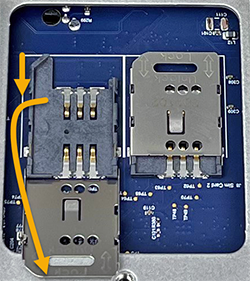
SIM Card Placed in Tray
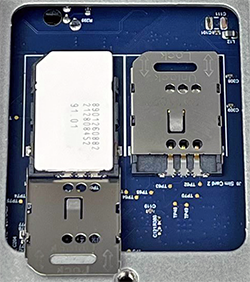
SIM Card Installed, Screen Locked in Place
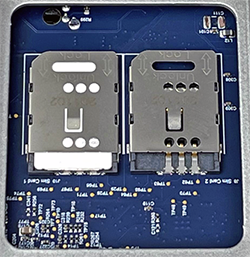
Check SIM Card Information
At the web interface, return to the WAN Settings - Cell page. Verify that your SIM card’s ICCID, IMSI, and home network are shown in the details for the configured BDU SIM card slot. Also verify that the TracNet system is now connected to your cell service, assuming the SIM is activated and you are located within its cell service coverage area.
DOES NOT APPLY TO THIS ANTENNA MODEL
Was this topic helpful? Please share your feedback.
© 2024-2025, KVH Industries, Inc., All rights reserved.
