Wi-Fi Calling
You can make voice calls using your smartphone via the KVH antenna system if Wi-Fi Calling is supported by your phone's cellular service provider. Simply enable the Wi-Fi Calling feature on your phone. Follow the basic steps below or refer to your device's user documentation.
Note: You might need to enter an emergency address when you enable Wi-Fi Calling.
IMPORTANT! Wi-Fi calls use the KVH antenna system's data channel, and not the prioritized VoIP channel.
Enabling Wi-Fi Calling on an iPhone
- Navigate to .
- Using the slider, turn on "Wi-Fi Calling on This iPhone."
Wi-Fi Calling Option on iPhone
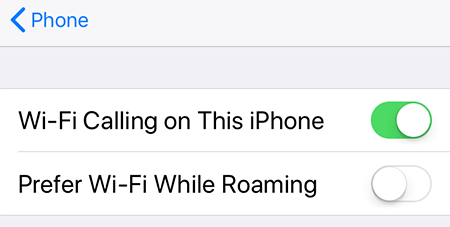
Enabling Wi-Fi Calling on an Android Phone
- Tap the Phone app.
- Navigate to .
- Using the slider, enable Wi-Fi calling (changes from "Disabled" to "Ready for calls").
Wi-Fi Calling Option on Android
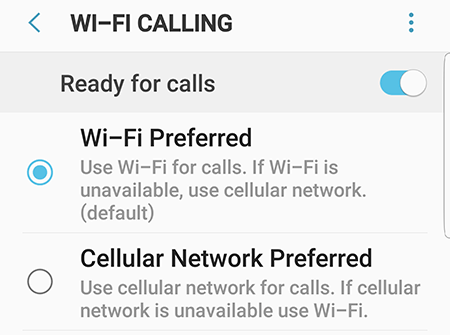
Note: Phone settings screens may vary.
Was this topic helpful? Please share your feedback.
© 2024-2025, KVH Industries, Inc., All rights reserved.
