Dashboard
The dashboard is a custom reference page in KVH Manager that you build by adding and organizing widgets. If you have access to a fleet of terminals, this page allows you to check key information from all of them at a glance.
The following widgets are currently available:
- Data Usage - Shows the current month's data usage (see Data Usage)
- Application Reporting - Shows the current month's Application Reporting graph, which breaks down VSAT data usage by application type (see Application Reporting)
- Usage Timeline - Shows the Usage Timeline graph for the past 24 hours (see Usage Timeline)
Adding a Widget
To add a widget to the dashboard, follow these steps:
- If you have access to multiple terminals, select the desired terminal in KVH Manager.
- Go to the page that includes the information you want to add to the dashboard.
- Select from the menu in the upper-right corner of the page. If the menu item is not present, a widget is not available for that page.
Add to Dashboard Menu Item
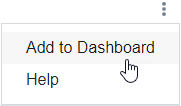
Removing a Widget
To remove a widget from the dashboard, select from the menu in the upper-right corner.
Remove Widget Menu Item
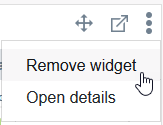
Arranging Widgets
To move a widget, click the arrows button and drag it to the desired location. To resize a widget, click and drag from the bottom-right corner.
Move Widget Icon
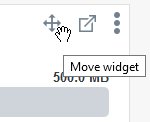
Was this topic helpful? Please share your feedback.
© 2024, KVH Industries, Inc., All rights reserved.
