Wi-Fi Calling
You can use the LTE system to make and receive voice calls. Simply enable the Wi-Fi Calling feature on your phone. Follow the basic steps below or refer to your device's user documentation. If your phone does not support this feature, you can use an app like Skype or WhatsApp for voice calls.
Note: You might need to enter an emergency address when you enable Wi-Fi Calling.
Enabling Wi-Fi Calling on an iPhone
- Navigate to Settings > Phone > Wi-Fi Calling.
- Using the slider, turn on "Wi-Fi Calling on This iPhone."
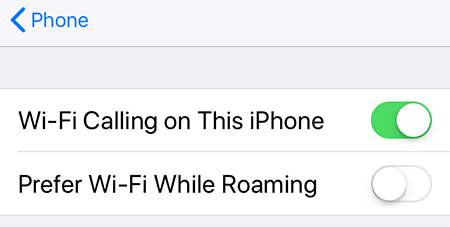
Enabling Wi-Fi Calling on an Android Phone
- Tap the Phone app.
- Navigate to Settings > WI-FI Calling.
- Using the slider, enable Wi-Fi calling (changes from "Disabled" to "Ready for calls").
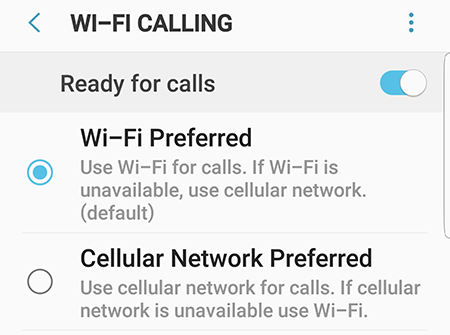
Note: Phone settings screens may vary.
