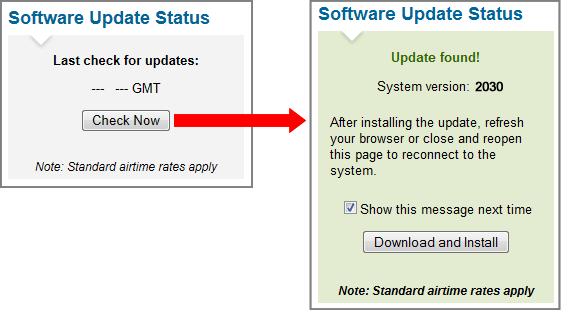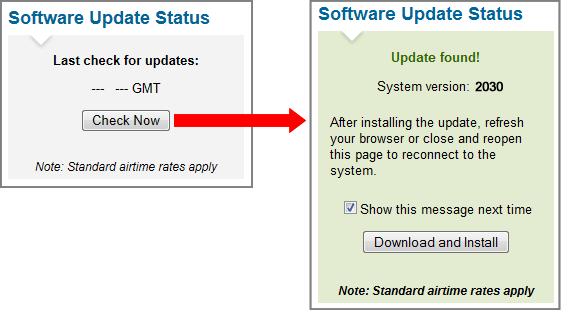
NOTE: This method requires Internet access; airtime charges may apply.
To update the software using the ICM and your mini-VSAT Broadband connection, follow these steps:
At the TracPhone V3-HTS web interface, click the Updates tab.
Under Software Update Status, click Check Now.
If the ICM is able to connect to KVH’s Updates server, it notifies you whether a new version is available for download. If there is, click Download and Install to download the update file and install it in your system.
Updating Software Using the ICM