In System Preferences, click Network.
In the Network dialog box, select Ethernet then set the following:
-
Location: Automatic
-
Configure IPv4: Using DHCP
Mac OS X - Network
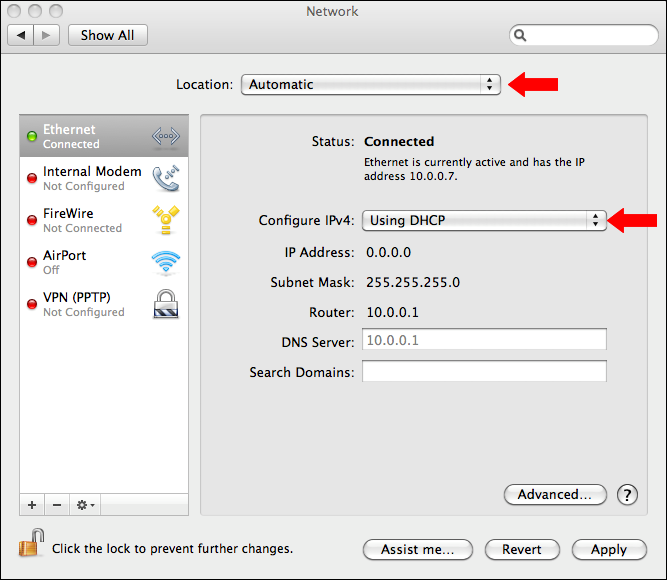
Click Apply.
Restart the computer.
To configure a Mac OS X computer for DHCP addressing, follow these steps:
In System Preferences, click Network.
In the Network dialog box, select Ethernet then set the following:
Location: Automatic
Configure IPv4: Using DHCP
Mac OS X - Network
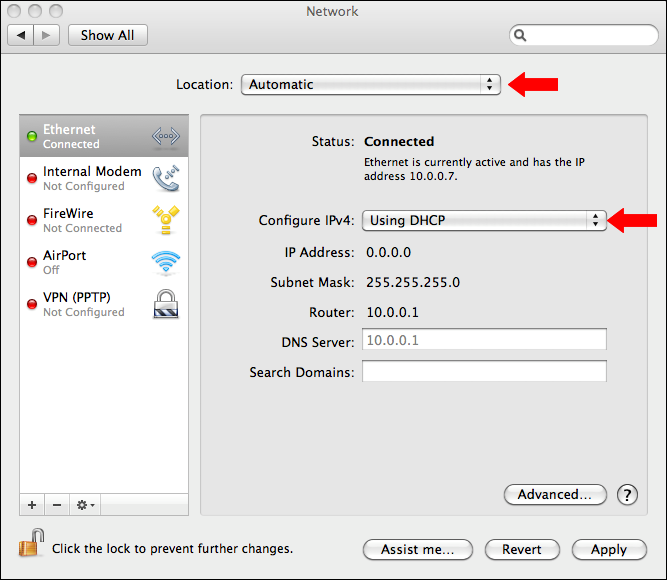
Click Apply.
Restart the computer.