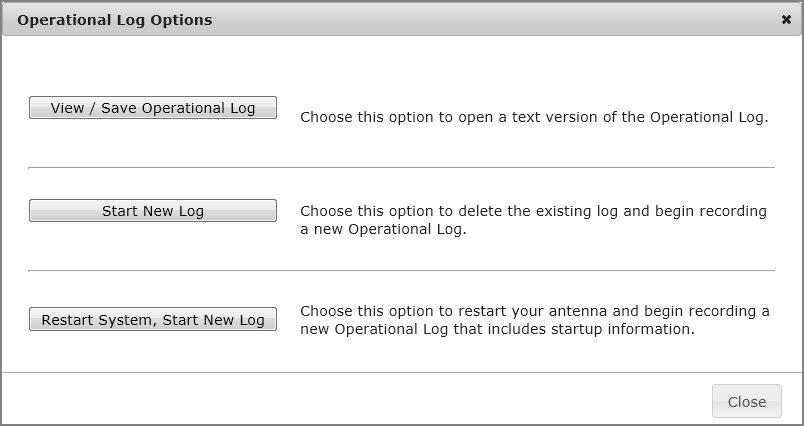At the TracPhone V7-HTS web interface, click the Support tab.
On the System Logs menu, click Operational Log.
Viewing the Operational Log
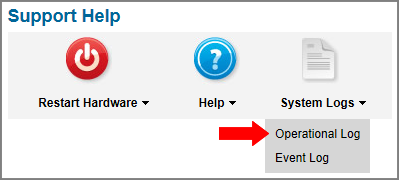
Click the button for your desired option:
The Operational Log, when initiated, records all messages that the antenna system generates.
To start a new log or view the current log, follow these steps:
At the TracPhone V7-HTS web interface, click the Support tab.
On the System Logs menu, click Operational Log.
Viewing the Operational Log
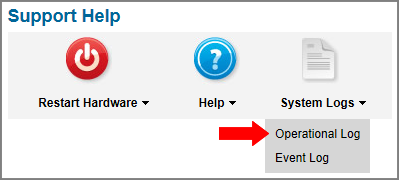
Click the button for your desired option:
View/Save Operational Log: This option simply opens the current Operational Log. You can save this log as a text file to send to a technician or KVH Technical Support.
Start New Log: This option deletes the current Operational Log and begins recording a new one.
Restart System, Start New Log: This option deletes the current Operational Log, restarts the antenna, and begins recording a new Operational Log. This log will begin with the system’s startup messages, which include the results of various self-test routines.
Operational Log Options