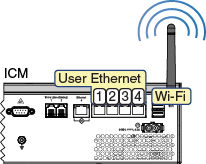
The ICM includes four Ethernet ports and a built-in wireless access point (WAP) that can be configured in a variety of ways to meet your vessel’s needs.
Ethernet Ports and Wireless Access Point
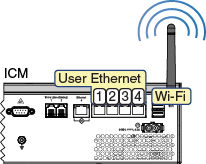
Some of the most common configurations can be set up directly from the TracPhone V11-IP web interface or the myKVH web portal:
Option |
Description |
Crew-1 |
Ports
1-3: Unrestricted access |
Crew-2 |
Ports
1-2: Unrestricted access |
Crew-3 |
User login required |
Crew-4 |
Ports
1-2: Unrestricted access |
Dual Dome - Primary |
For
dual antenna installation only; |
Dual Dome - Secondary |
For dual antenna installation only; No user access; connect to primary |
Legacy |
Not used with TracPhone V11-IP |
Standard |
Unrestricted access to Internet |
Static IP |
Ports
1-3, Wi-Fi: Unrestricted access |
If your vessel requires a custom configuration, please contact KVH’s Application Engineering Department at appeng@kvh.com. If you need to connect a Media Server for IP-MobileCast service, see Compatible Configurations for Media Server.
Important! |
If you select the Static IP, Dual Dome-Secondary, or Legacy configuration, you will not be able to use “minivsat.kvh” to access the web interface. You will need to enter the IP address of the ICM (default is 192.168.0.9 in Static IP and Legacy modes, 192.168.0.10 in Dual Dome -Secondary mode). In addition, if you select the Dual Dome-Secondary or Legacy configuration, you will not be able to change any other settings on the Network Settings page. |
To select an ICM network configuration, follow these steps:
At the TracPhone V11-IP web interface, click the Settings tab. Then click Network Settings.
NOTE: You can also change the ICM’s network configuration at the myKVH web portal (www.mykvh.com). Go to the ICM > Network Configuration section of the Vessel Details page and select Configure Network.
In Network Configuration, click Edit.
Select an option from the Configuration drop-down menu. Then click Save.
Selecting a Network Configuration
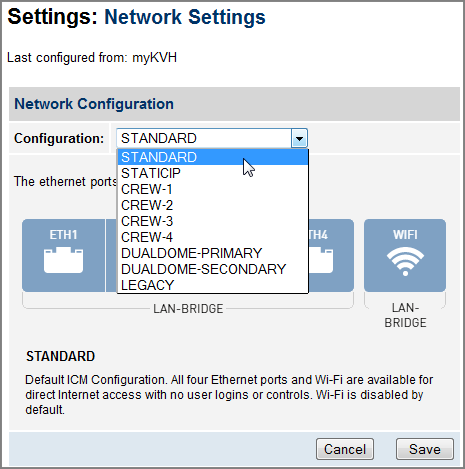
At the confirmation message, click Save.
Follow the additional steps for your chosen configuration:
NOTE: Whenever you change the ICM’s network configuration, its built-in wireless access point (WAP) reverts to Off, its default setting.