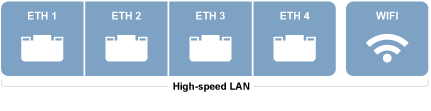
In a standard configuration, Ethernet ports 1 through 4 and the built-in WAP provide high-speed Internet access, with no user logins or controls. Internet access is unrestricted. This is the default configuration.
Standard Configuration
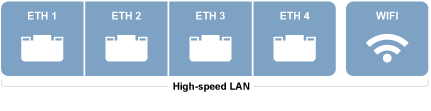
To set up the network in a standard configuration, follow these steps:
To enable the ICM’s built-in wireless access point (WAP) for Wi-Fi access, follow the steps in Wireless Settings.
Connect your computers and/or other network devices to the ICM. You might wish to add an external WAP (or Wi-Fi router configured for bridge mode) to supplement Wi-Fi access. Use straight-through 100 Mbps fast Ethernet UTP CAT5 cables (or better) with RJ45 connectors.
At the TracPhone V3-HTS web interface or mini-VSAT Manager, select the STANDARD_V3HTS network configuration. Refer to Selecting a Network Configuration for details.
Standard HTS Configuration Wiring Example
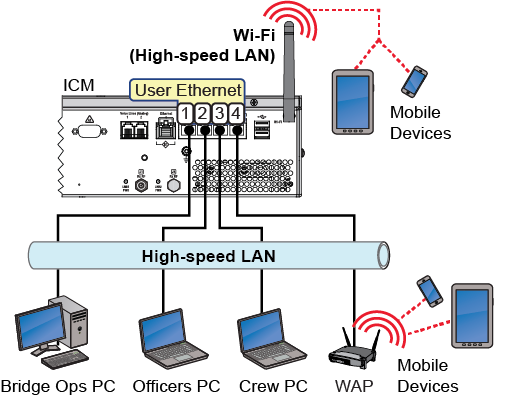
Make sure all computers are configured for DHCP addressing (see Configuring Computers for DHCP). Devices connected to the ICM (via Ethernet cables or Wi-Fi) will receive IP addresses from the ICM via DHCP. The ICM serves as a router.
NOTE: By default, the High-speed LAN has a gateway of 192.168.5.1 and assigns IP addresses in the 192.168.5.50-150 range. If this configuration conflicts with an existing onboard network, you may change the settings at the TracPhone V3-HTS web interface (go to Settings > Network Settings). See LAN Settings for details.