BDU Touchscreen
The touchscreen on the front panel of the BDU displays a wealth of general system status information.
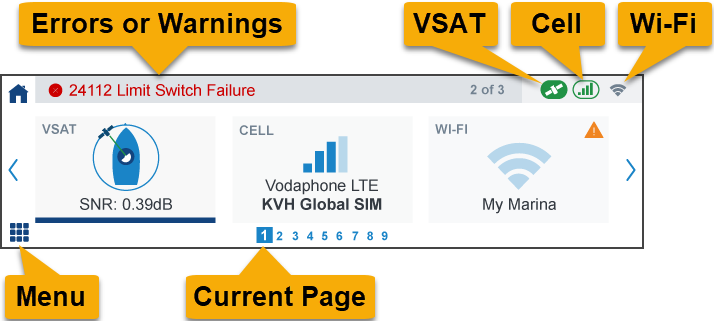
The header shows any errors or warnings – tap the error/warning to view its details at the Alerts page. The header also shows the status of the system's WAN connections:
| State | Connection Status | ||
| VSAT | Cell | Wi-Fi | |
| Currently in use (Automatic Mode) | |||
| Available, but not currently in use | |||
| Not available; disconnected, deactivated, or no Internet access | |||
| Currently in use (Manual Mode) | |||
| Not available (Manual Mode) | |||
Note: By default, the system automatically switches to the best available WAN connection. You can also manually switch. See WAN Selection.
Alternate and Backup WAN Connections
If the system is set to a port configuration that supports an alternate and/or backup WAN connection, the following additional status indicators apply. For details on port configurations, see Port Configurations.
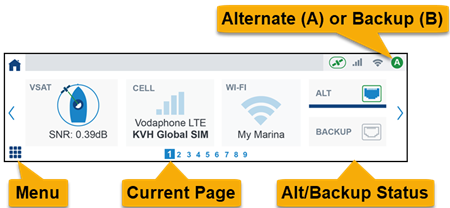
| State | Connection Status | |
| Alternate | Backup | |
| Currently in use (Automatic Mode) | ||
| Available, but not currently in use | ||
| Not available; disconnected, deactivated, or no Internet access | ||
| Currently in use (Manual Mode) | ||
| Not available (Manual Mode) | ||
Status Pages
Tap the arrows or swipe left/right on the touchscreen to scroll through the pages, or go directly to a page from the menu. The following information is available on each page:
Home (1)
Basic status of the WAN connections
| Field | Description |
| VSAT | Status of the VSAT connection:
|
| Cell | Status of the cellular connection:
|
| Wi-Fi | Status of the shore Wi-Fi connection:
|
| Alt/ Backup |
Only displayed if port configuration includes alternate and/or backup connection Status of the alternate and/or backup WAN Ethernet ports: |
A solid horizontal bar indicates the WAN connection is currently in use.
An orange triangle indicates the WAN connection is unable to pass any Internet traffic.
VSAT (2)
Detailed status of the VSAT WAN connection
| Field | Description |
| Antenna | Current state of the antenna, such as online, tracking (but not yet online), searching, or initializing |
| SNR | Signal-to-noise ratio; indicates quality of the satellite signal |
| Sats in View | Number of VSAT satellites available for use in your vicinity |
| Beam | Beam of the tracked satellite that the antenna is currently using |
| RX / TX Power | Power of signal received by the VSAT modem and power of transmitted signal, measured in dBm |
| Satellite | Satellite name and orbital slot (longitude) that the VSAT modem has currently selected for tracking |
| AZ / EL | Azimuth and elevation at which the antenna is currently pointing, relative to vessel forward |
| Heading | Vessel heading, as reported by the NMEA device |
Cell (3)
Detailed status of the cellular WAN connection
| Field | Description |
| Signal bars | Cellular signal strength and connection state |
| Carrier | Company providing the cellular network connection |
| SIM Card | Currently active SIM (e.g., KVH Global SIM or user-supplied SIM) |
| Service | Generation of cellular technology in use by the cellular network (e.g., 5G, LTE, or UMTS) |
| RSSI | Signal strength value |
Wi-Fi (4)
Detailed status of the shore Wi-Fi WAN connection
| Field | Description |
| Signal bars | Wi-Fi signal strength and connection state |
| SSID | Network name of the shore Wi-Fi currently in use |
| Security | Security mode in use (e.g., WPA2, WPA3) |
| Protocol | IEEE Wi-Fi standard (802.11ac/a/b/g/n) |
| Speed | Data rate |
| RSSI | Signal strength value |
LAN (5)
Status of the BDU's Ethernet ports, the built-in Wi-Fi, and the VSAT VoIP (Voice over IP) service
| Field | Description |
| IP | IP address of the High-speed LAN |
| DHCP | State of the High-speed LAN's DHCP server (On or Off) |
| SSID | Network name of the built-in Wi-Fi |
| Wi-Fi | State of the built-in Wi-Fi (On or Off) |
| Voice | State of the VSAT VoIP service (Online or Offline) |
| Line 1/Line 2 | State of the phone line(s) (Available, Unavailable) |
| Ethernet Link State | State of the Ethernet ports on the BDU's rear panel: = Connected = Connected = Not connected; available = Not connected; available = Deactivated = Deactivated
|
| Field | Description |
| IP | IP address of the LAN |
| DHCP | State of the LAN's DHCP server (On or Off) |
| SSID | Network name of the built-in Wi-Fi |
| Wi-Fi | State of the built-in Wi-Fi (On or Off) |
| Voice | State of the VSAT VoIP service (Online or Offline) |
| Line 1 | State of the phone line (Available, Unavailable) |
| Ethernet Link State | State of the Ethernet ports on the BDU's rear panel: = Connected = Connected = Not connected; available = Not connected; available = Deactivated = Deactivated
|
Vessel (6)
Vessel-related information
| Field | Description |
| Latitude and Longitude | Current vessel position |
| GPS source | Source of vessel position data (antenna or backup NMEA) |
| Heading | Current vessel heading |
| Heading Source | NMEA source of vessel heading |
System (7)
Antenna system information
Note: The VSAT modem is an internal component of the antenna unit, and the MTA is an internal component of the BDU.
| Field | Description |
| Serial Numbers | Antenna, BDU, and VSAT modem |
| Software Versions | Antenna, BDU, VSAT modem, and MTA |
Alerts (8)
Lists any active error and warning messages (see Error and Warning Messages)
Config (9)
Allows you to do the following from the touchscreen:
- Change the brightness of the touchscreen display
- Revert the system to its factory-default settings (see Factory Reset)
- Access the web interface on your mobile device via the displayed QR code (your device must first be connected to the BDU's built-in Wi-Fi)
DOES NOT APPLY TO THIS ANTENNA MODEL
Was this topic helpful? Please share your feedback.
© 2024-2025, KVH Industries, Inc., All rights reserved.
