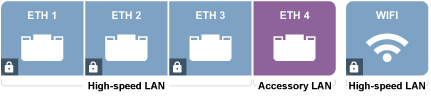
In an Access Control configuration, Ethernet ports 1 through 3 and the built-in WAP require a user login and provide high-speed Internet access. Port 4 is reserved for an optional KVH service such as Global Static IP.
This configuration is identical to the static IP configuration with one exception: user names, passwords, and data allocations are enforced to control access to the High-speed LAN. Internet access is restricted.
Access Control Configuration
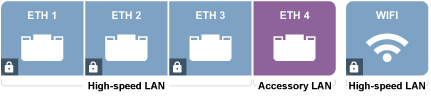
Access Control HTS Configuration Wiring Example
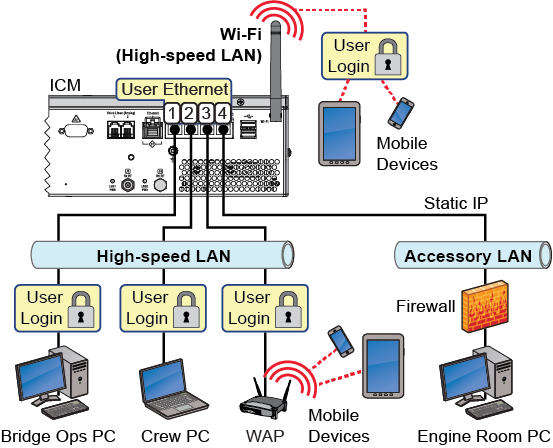
To set up the network in an access control configuration, follow these steps:
Set up the High-speed LAN as described in Standard Configuration.
Set up user names and passwords and allocate data for each High-speed LAN user at the mini-VSAT Manager (www.mykvh.com). Go to the Terminal > Data Plan section of the Vessel Details page and select Data Allocation.
Data Allocation: Users (Example)
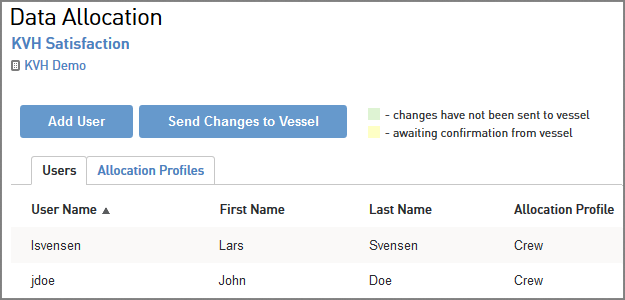
Data Allocation: Allocation Profiles (Example)
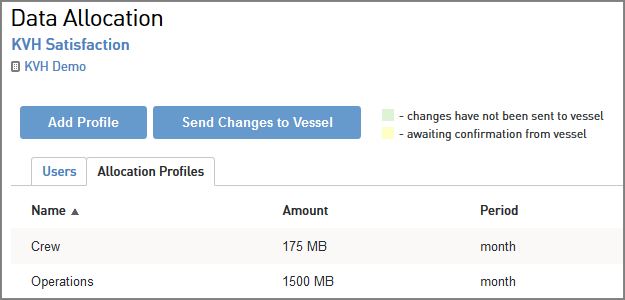
At the TracPhone V3-HTS web interface or mini-VSAT Manager, select the ACCESS_CONTROL_V3HTS network configuration. Refer to Selecting a Network Configuration for details.
For details on setting up a Static IP address, refer to Static IP Configuration.